Topic: OSPF
You get a call from the NOC. The NMS application is reporting tons of alerts on r1. After inspecting the alerts you determine that they are being caused by r1 receiving Type 6 LSAs. How would you configure r1 to stop these alerts?
Yesterday’s Question
Question Of The Day: 11 April, 2008
I’m extending this question because I forgot to mention that auto-summary is disabled for both the RIP (version 2) and EIGRP domains. Thank you to Ron for pointing this out. Also, major props to the folks who develop CCxx questions – this is a lot more difficult to do than I thought that it would be. 🙂
In the scenario below r1 is receiving the 100.1.4.0/24 route from both protocols:
From RIP (int f0/0 shutdown):
r1#sh ip route 100.1.4.0
Routing entry for 100.1.4.0/24
Known via “rip”, distance 90, metric 2
Redistributing via rip
Last update from 10.1.13.3 on FastEthernet1/0, 00:00:03 ago
Routing Descriptor Blocks:
* 10.1.13.3, from 10.1.13.3, 00:00:03 ago, via FastEthernet1/0
Route metric is 2, traffic share count is 1
From EIGRP (int f1/0 shutdown):
r1#sh ip route 100.1.4.0
Routing entry for 100.1.4.0/24
Known via “eigrp 100”, distance 90, metric 158720, type internal
Redistributing via eigrp 100
Last update from 10.1.12.2 on FastEthernet0/0, 00:00:16 ago
Routing Descriptor Blocks:
* 10.1.12.2, from 10.1.12.2, 00:00:16 ago, via FastEthernet0/0
Route metric is 158720, traffic share count is 1
Total delay is 5200 microseconds, minimum bandwidth is 100000 Kbit
Reliability 255/255, minimum MTU 1500 bytes
Loading 1/255, Hops 2
Topic: IP Routing
Refer to the network diagram below (click for larger version).
The network engineer wants to load balance traffic from r1 to r4’s user network (100.1.4.0/24). He has altered the Administrative Distance of the RIP routes on r1 to 90 so that they match the Administrative Distance of the EIGRP routes.
r1#sh ip route | e 100.
Codes: C – connected, S – static, R – RIP, M – mobile, B – BGP
D – EIGRP, EX – EIGRP external, O – OSPF, IA – OSPF inter area
N1 – OSPF NSSA external type 1, N2 – OSPF NSSA external type 2
E1 – OSPF external type 1, E2 – OSPF external type 2
i – IS-IS, su – IS-IS summary, L1 – IS-IS level-1, L2 – IS-IS level-2
ia – IS-IS inter area, * – candidate default, U – per-user static route
o – ODR, P – periodic downloaded static route
Gateway of last resort is not set
10.0.0.0/24 is subnetted, 4 subnets
C 10.1.13.0 is directly connected, FastEthernet1/0
C 10.1.12.0 is directly connected, FastEthernet0/0
D 10.1.24.0 [90/30720] via 10.1.12.2, 06:48:57, FastEthernet0/0
R 10.1.34.0 [90/1] via 10.1.13.3, 00:00:16, FastEthernet1/0
r1#sh run | sec router
router eigrp 100
network 10.1.12.1 0.0.0.0
no auto-summary
router rip
version 2
passive-interface default
no passive-interface FastEthernet1/0
network 10.0.0.0
distance 90
no auto-summary
r4#sh run | sec router
router eigrp 100
network 10.1.24.4 0.0.0.0
network 100.1.4.4 0.0.0.0
no auto-summary
router rip
version 2
passive-interface default
no passive-interface FastEthernet1/0
network 10.0.0.0
network 100.0.0.0
no auto-summary
*The user network is being emulated by lo0 on r4. It is being advertised by both EIGRP and RIP. Auto-summary is disabled on all routers in both the RIP (version 2) and EIGRP domains.
Will packets from r1 to 100.1.4.0/24 be load-balanced between r2 and r3? Why?
Answer: r1 will not load-balance between r2 and r3. Only the EIGRP route will be installed in r1’s routing table (see step 3 below).
When deciding between routes to use to reach a destination, a router will use the following algorithm:
1) Choose the more specific route. This is commonly known as ‘longest match’. If a router is trying to route a packet to 100.1.4.4 and it has a route to 100.1.0.0/16 and a route to 100.1.4.0/24, it will choose the /24 route because it is more specific.
2) If there are two (or more) routes with the same ‘longest match’ then chose the route with the lowest Administrative Distance. If r1 has two routes to 100.1.4.0/24 and one is being advertised by RIP and the other by EIGRP, it will choose the EIGRP route because it’s AD (90 – we’re assuming that this is not an external EIGRP route) is lower than RIP’s AD of 120.
3) If there are two (or more) routes with the same longest-match and the same AD, then the route will compare the default ADs of the routing protocols and choose the route with the lower default AD. This is the case in our example. r1 is receiving 100.1.4.0/24 from RIP and EIGRP. RIP had altered the AD of it’s routes to 90 (to match that of EIGRP). The router sees two routes with an equal longest-match and equal AD. It will use the EIGRP route based on EIGRP’s default AD of 90 versus RIP’s default AD of 120.
4) If there are multiple longest-match routes from the same protocol (and the same AD) then the metrics of the two routes are compared. The lower metric ‘wins’, but – depending on the protocol – load-balancing may occur between the routes. Implicit in the requirements to reach this step is that you will not compare metrics from routes advertised by different protocols. This makes sense as a metric of 1000 might be awesome in EIGRP, but it would be pretty crappy in OSPF, and unreachable in RIP.
Here’s the route to 100.1.4.0 on r1:
r1#sh ip route 100.1.4.0
Routing entry for 100.1.4.0/24
Known via “eigrp 100”, distance 90, metric 158720, type internal
Redistributing via eigrp 100
Last update from 10.1.12.2 on FastEthernet0/0, 00:02:22 ago
Routing Descriptor Blocks:
* 10.1.12.2, from 10.1.12.2, 00:02:22 ago, via FastEthernet0/0
Route metric is 158720, traffic share count is 1
Total delay is 5200 microseconds, minimum bandwidth is 100000 Kbit
Reliability 255/255, minimum MTU 1500 bytes
Loading 1/255, Hops 2
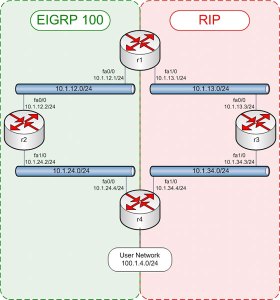


[…] Click Here For The Answer […]
Pingback by Question Of The Day: 11 April, 2008 Extended « CCIE Pursuit — April 15, 2008 @ 7:47 am |
[…] Click Here For The Answer […]
Pingback by Question Of The Day: 11 April, 2008 « CCIE Pursuit — April 15, 2008 @ 7:47 am |
Hi guyz, i’m wondering what if we really need to do load balancing across this routers? what shall we do ?
Thanks in advance ..
Comment by William — April 15, 2008 @ 11:29 am |
IOS does not support Multicast extensions to OSPF (MOSF). By default the presence of a Type 6 LSA will generate a syslog message. Do disable this behavior you would use the ‘ignore lsa mospf’ command in the router configuration mode for the OSPF process.
Comment by Steve — April 15, 2008 @ 2:27 pm |
Interesting!
Do you have a link to some documentation describing that process?
Thanks
Mathew
Comment by Mathew — April 15, 2008 @ 3:31 pm |
IP Command Reference: http://www.cisco.com/en/US/docs/ios/12_3t/ip_route/command/reference/ip2_i1gt.html#wp1106141
Multicast Q&A: http://www.cisco.com/en/US/tech/tk828/technologies_q_and_a_item09186a00801bb25d.shtml
Comment by Steve — April 15, 2008 @ 3:49 pm |
[…] Question Of The Day: 15 April, 2008 […]
Pingback by Question Of The Day: 16 April, 2008 « CCIE Pursuit — April 16, 2008 @ 6:47 am |